


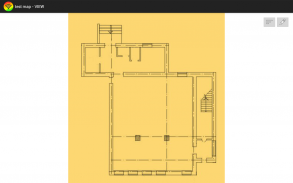
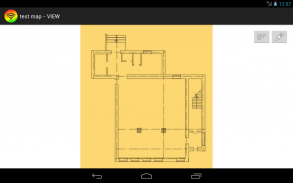


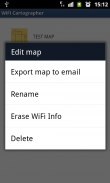

WiFi Maps Light

WiFi Maps Light açıklaması
This is a simple tool for easy making of WiFi heat maps and performing indoor WiFi site survey. It is definitely a simple and fast way to show the signal strength of your WiFi network within your Android device.
In order to create heat map, simply open any image with a map on your device or take a photo of a map, name it, and fill with WiFi signal measurement spots.
Each measurement in a map is represented with a spot with a colors varying from red to green, i.e. from weak signal to good signal. You can adjust spot size and opacity, and at any time you can export the image of your WiFi heat map via email (also text data file with complete signal data included for possible further analysis).
You can zoom your survey map in and out, delete last measurements and tune spot size and opacity, also there is ability to filter measurings by WiFi network name.
Detailed How-To can be found at official site: <a href="https://www.google.com/url?q=https://www.google.com/url?q%3Dhttps://oyster1525.wordpress.com/wifi-maps-light-how-to/%26sa%3DD%26usg%3DAFQjCNGUQtru7zRhYqcrbuwqYsiNRvDCeA&sa=D&usg=AFQjCNGRfADjg--V3X7ZK4g4DNK4M2nVqg" target="_blank">https://oyster1525.wordpress.com/wifi-maps-light-how-to/</a>
</div> <div jsname="WJz9Hc" style="display:none">Bu WiFi ısı haritaları kolay yapma ve performans kapalı WiFi sitesi anket için basit bir araçtır. Kesinlikle Android cihazı içinde Kablosuz ağın sinyal gücünü göstermek için hızlı ve basit bir yoludur.
Isı haritası oluşturmak amacıyla, sadece cihazınızda bir harita ile herhangi bir görüntüyü açmak ya da bir haritanın bir fotoğraf çekmek, bunun adı, ve WiFi sinyal ölçüm noktaları ile doldurun.
Bir haritada Her ölçüm kırmızıdan iyi sinyal zayıf sinyal yani yeşil arasında değişen bir renk bir nokta ile temsil edilir. Sen spot büyüklüğü ve donukluk ayarlayabilirsiniz, ve (tam sinyal verileri olası daha fazla analiz için dahil olan aynı zamanda metin veri dosyası) herhangi bir zamanda e-posta yoluyla WiFi ısı haritanın görüntü verebilirsiniz.
Daki anket haritayı yakınlaştırma ve dışarı, son ölçümler ve nağme spot büyüklüğü ve donukluk silebilir, ayrıca WiFi ağ adına göre ölçütleri filtre yeteneği vardır.
Detaylı Nasıl Yapılır resmi sitede bulunabilir: <a href="https://www.google.com/url?q=https://oyster1525.wordpress.com/wifi-maps-light-how-to/&sa=D&usg=AFQjCNGUQtru7zRhYqcrbuwqYsiNRvDCeA" target="_blank">https://oyster1525.wordpress.com/wifi-maps-light-how-to/</a></div> <div class="show-more-end">



























